Is Progressive Web App (PWA) the Future of Multi-Platform Development

Share This Article
Development process for the layperson and what does it take to build an application
Table of Contents
Subscribe to Our Blog
We're committed to your privacy. SayOne uses the information you provide to us to contact you about our relevant content, products, and services. check out our privacy policy.
Of late it is being observed that companies are turning to progressive web applications because of increased business turnovers through apps. Progressive web apps (PWA) along with Android Instant Apps represent the latest app development strategy after responsive web design (RWD).
Android Instant App refers to a mobile development technology that allows a user to experience immersive apps having smooth animations and material design, even without installing the app on the machine.
This genre of apps is preferred because it provides features that give a native feel when viewed on any device. In short, these apps use the web capabilities of today to deliver an app-like experience to the user.
Individuals spend a few hours every day on their mobile devices and because of this businesses are rapidly adapting to develop a mobile presence. The ultimate aim is to provide a pleasant user experience which results in conversion.
What is meant by Progressive Web App (PWA)

The approach of a PWA is midway between a mobile app and a mobile website. The first notable point is that PWAs can run without a browser. They can be opened by any device on which they operate: desktop, mobile or any other device. Some of the cross-platform development tools used to build PWAs are JavaScript, HTML, CSS, and Angular frameworks such as JS and Vue. Twitter Lite and Uber are fine examples of PWAs.
Read our blog "All About Marketing Automation"
Businesses now have the choice of having a mobile presence through native apps or PWAs. Whereas PWAs are delivered via the web, native apps are downloaded from app stores onto the mobile device. React Native can be used to build cross-platform apps that make them available both on Android and iOS devices.
- PWAs can be installed in Android, iPadOS, iOS, Windows 10 (and future 10X), Windows 7, Windows 8.x, macOS, Xbox One, Linux 64 bits, and Chrome OS and kaiOS.
- PWAs cannot be installed on Smartwatches, Smart TVs, Chromecast, Apple TV, Android TV, Tesla cars (yes, the car has a browser), PlayStation, or other game consoles.
Advantages of PWAs for Businesses
If businesses choose to use PWAs, these are some of the advantages they can enjoy.
Page Loading Speeds
PWAs are twice or thrice as fast as websites because they use service workers for request processing, caching, and other functions. This results in a better experience for the users and results in more conversions.
No installs
Unlike regular mobile apps, they need not be downloaded and installed. Nor do they require regular updates like mobile apps. They act like regular websites and can be opened on their own. For a PWA to work on a device, the JSON manifest file tells the browser how it should function when installed and opened on the specific device.
READ ALSO: Spring Boot Microservices New Age Framework Your Apps
Storage Space
When compared to regular mobile apps, PWAs are lighter and comparatively occupy less space.
Availability
Service worker caching information helps the PWAs to load even when the Internet connection is slow and even when offline. However, regular web pages do not upload in such a condition.
Streamlined website
Service workers have access to events in the domain. They are proxies that can be programmed and sit in between the device and the Internet. Service workers create network requests that allow caching at the granular levels and support during offline periods. The other qualities such as faster loading, the capability to engage users in multiple ways, less data usage, etc., makes way for better navigation and a streamlined website experience.
User experience
Service workers are designed to provide a better user experience. They provide an app-like experience to users that reach out to PWAs via their browsers. Even in slow networks, they load instantly.
Improved Customer Engagement
Websites that possess PWA features ask for users’ permission for sending notifications. Saying “Yes” would allow the website to keep the user informed through updates and notifications, even when the user is not looking at the pages.
Download Now: Development process for the layperson and what does it take to build an application
Popular browsers give the option to users to add the PWA to their home screen with just a couple of taps on the screen. Adding the PWA to the home screen allows it to get cached and will thereafter have a direct link to the app. A manifest would even help the app to open in a full-screen mode without even an address bar.
With PWAs there are many creative ways of engaging the user in different ways including storing the user’s recent chats or providing sufficient information to a visitor to view the latest business updates.
Economic Advantage
PWAs are cheaper when compared to developing a native app or a web page. Also, the fact that it works on multiple platforms means lesser costs.
Other Advantages
PWAs can be easily linked and are indexable as they have URLs like regular websites. SEO techniques are also applicable on PWAs. Mobile companies can access user data stored by search engines and craft strategies based on analytics results.
PWAs – How They Work

The development of PWAs is done using JS service workers. A separate script maintains the needs and wants that are described at the beginning. Because the elements are properly configured, the PWA can load the required content even before the user clicks on the corresponding URL.
Read our blog : 7 Reasons Why Python Ultimate Choice For Startups
The apps are designed to automatically cache in the background and this enables the PWA to load even in offline conditions. Designed to cache automatically in the background, this enables the working of PWAs when offline. Delays in calling a different web page are minimal.
During the launch of a PWA, the application shell is designed to adjust the view according to the device on which it operates. This application shell also takes care to render a native look, feel, and design to the PWA.
PWA and its components
Four main components account for the special manner in which PWAs work. They are as briefly described below.
Service Worker
The service worker is responsible for giving an app feel to the website and helps to download and cache files on the device. As soon as the PWA is accessed, the service worker takes over and sees to it that the first view and background content are downloaded. Caching the requisite content on the device makes the app load faster. Service workers are also entrusted with other duties such as sending push notifications and provision of access even if the user is offline or there is only limited connectivity.
Website Delivery
Service workers aid in delivering websites over secure connections. However, for websites and PWAs, the service is over HTTPS which is according to Google recommendations.
Web Manifest
The JSON provides the basic meta-information about the PWA. These include the name, app icons, background color, etc. The web app manifest is the JSON file saved on the server helps to save the PWA after it is called on by the user as a skeleton in the form of an app shell.
Read our blog : Can Your Enterprise Choose Python Software Development
The JSON helps the user to save the app icon on the home screen for easy visibility and keep the functionality intact.
Icon
This is the image that the user gets to see as soon as the PWA is installed.
Progressive Web Applications Vs. Responsive Web Design
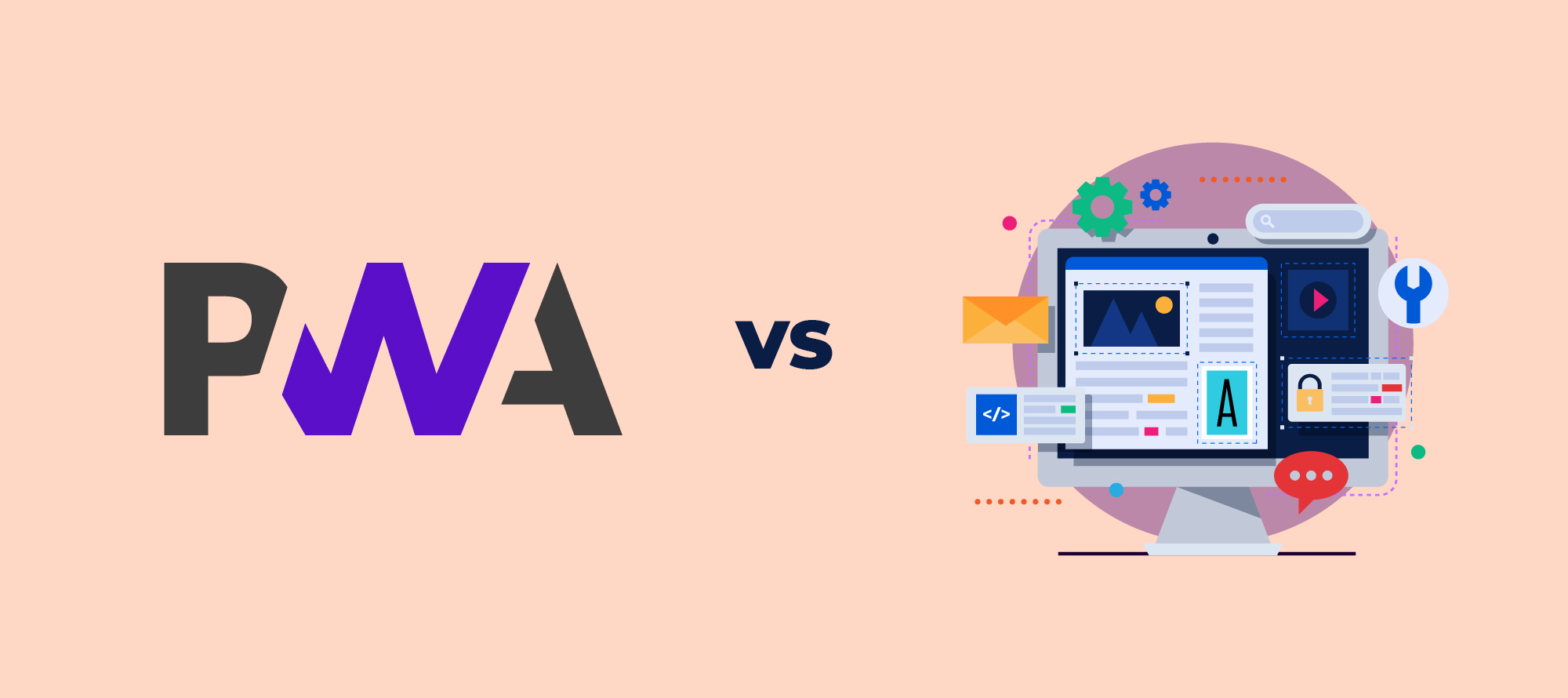 Responsive web design is a web development technique that allows for flexible widths and images and media queries. This technique optimizes the browsing experience by making the website fit into the screen dimensions of the device.
Responsive web design is a web development technique that allows for flexible widths and images and media queries. This technique optimizes the browsing experience by making the website fit into the screen dimensions of the device.
However, a progressive web application is slightly more advanced in that it consists of varied technologies, web APIs, and design concepts that together render an app-like feel to the mobile web.
Read our blog : Top 5 Reasons Why You Should Use Golang
PWAs have been observed to improve customer retention and this is a big boon for businesses as most app users do not return to an app after the first use.
PWAs do not need app users to download the application from app stores. There is no need for updating the application at a later date and this saves the user most of the complications related to maintaining the traditional mobile app even with a responsive web design.
PWAs – Best Practices
Progressive web applications that are built by keeping best practices in mind will help them to rank high in SERPs. The most common best practices are:
- Make the content crawlable
- Create an exclusive URL structure
- Make the web design scalable
- Pick out canonical tabs separately
Belonging to new technology, cross-browser support for the PWAs has not yet been made available, especially for browsers such as Edge and Safari. However, they are easily discoverable by search engines.
Read our blog : 5 Must Have Technology Trends Your Smallmedium Size Business
Progressive apps thus elevate the browsing experience for users much above responsive web design and native apps.
About SayOne
Ever since the inception of SayOne in 2011, we have strived to deliver the best-in-class solutions for customer problems. For customers that have app ideas, we ensure that we meet all the requirements of the client and help them adapt to the business environments of today by using the latest technologies.
We have developer teams with expertise in the emerging technologies that help us deliver the latest, secure and reliable solutions to customers from different industry verticals.
Get in touch to know how your business idea can be turned into an efficient business product.
Share This Article
Subscribe to Our Blog
We're committed to your privacy. SayOne uses the information you provide to us to contact you about our relevant content, products, and services. check out our privacy policy.

