Essential Tips for Optimizing iOS App Performance
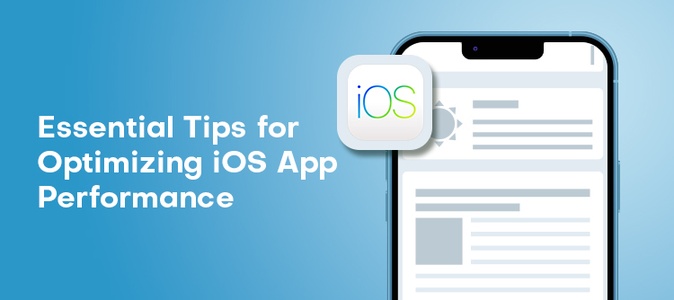
Share This Article
Global Software Development Rates: An Overview
Table of Contents
Subscribe to Our Blog
We're committed to your privacy. SayOne uses the information you provide to us to contact you about our relevant content, products, and services. check out our privacy policy.
As you know, iOS stands for the iPhone Operating System that powers all of Apple's mobile devices. It is an application for the iPhone, iPad, or iPod, which uses Apple's iOS operating system.
Why Monitor an App Performance?
App performances have a great impact on overall user experience as customers globally expect apps to perform extremely well. If an app takes quite a long time to launch or shows slow responses to input, the user may feel it is sluggish or not working. An app that makes a lot of large network requests may increase the user’s data charges that drain the device battery and can frustrate users leading them to uninstall the app.
iOS App Performance
Performance can be related to anything and everything. In this specific case, let's talk about technical application performance monitoring. Let’s take a look at the different metrics that can be monitored, before getting into the details of how and what to use for iOS app performance monitoring.
- Memory Usage
- App launch time
- Network performance
- UI response times
- Logic execution speeds
- Battery consumption
- App Stability
iOS Performance Monitoring Benchmarks
Memory Usage
Memory is a limited resource, shared by apps, the operating system, processes, and the kernel. Too much memory usage by a single App can compromise the user experience across the whole device, as the resource is limited. For this very reason, the OS sends a warning to apps using too much memory, and will even terminate them if it demands.
App Launch Time
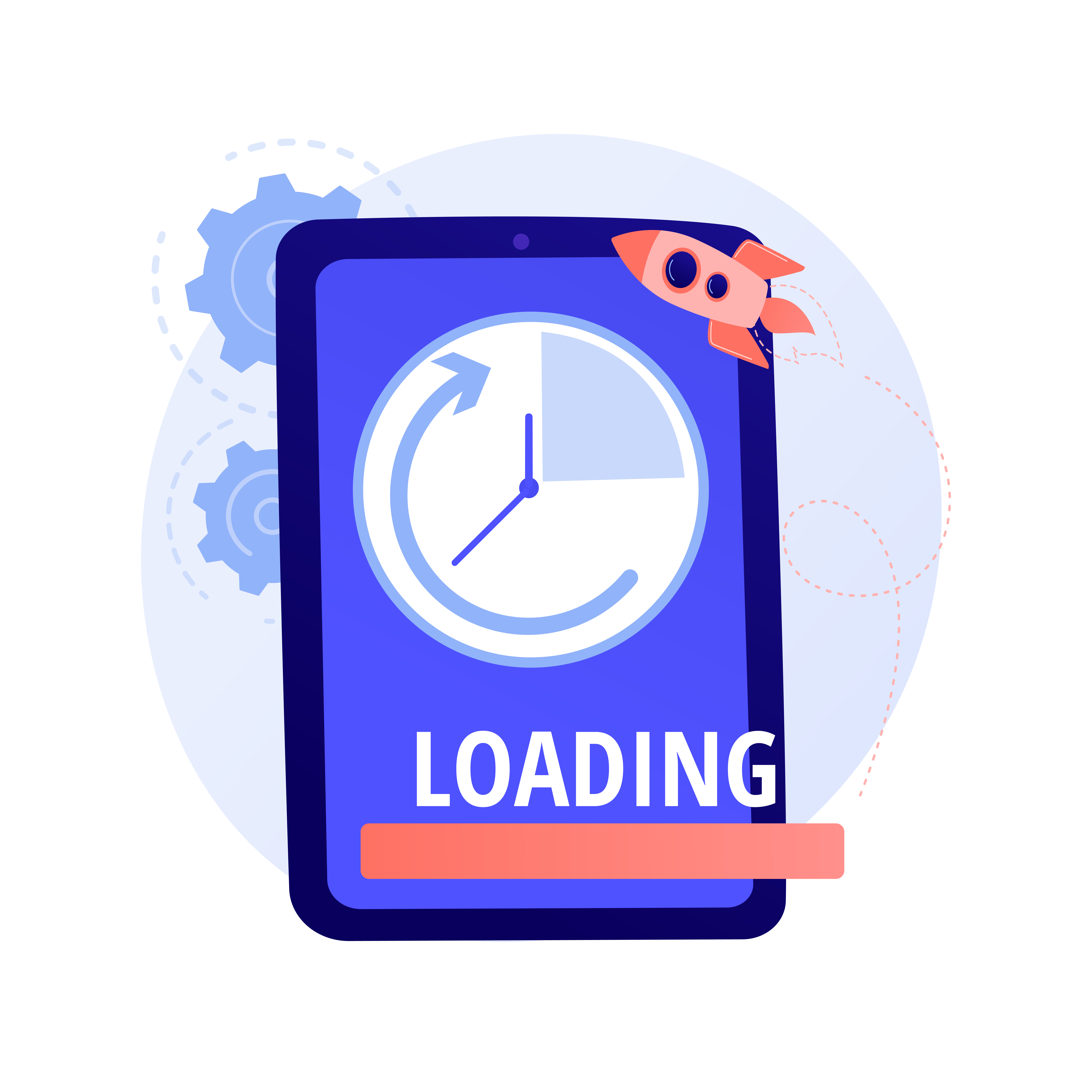
App launch can take place according to how long it takes for your app to become visible to the user. It has 3 stages - cold start, warm start, or hot start. Cold Occurs after a device reboot or when the app is not loaded in memory. Warm occurs when the app was recently terminated or is partially loaded in memory. Resume occurs when the app was suspended and is still fully loaded in memory.
In a cold start, App launch speed depends on the overall quality of your app and sets the user’s first impression. Based on an analysis of the top 100 apps, 39 apps start in under or around 2 seconds, and 73 in under 3 seconds. Ideally, you should be targeting an app launch time of 1.5 to 2 seconds.
Read our blog on “Automating iOS App Deployment using Fastlane”.
The OS optimizes warm launches and resumes, focusing on cold launches which are the longest of the three. A cold launch is also the first time experience of users with your app. A few steps on how the cold launch breaks down are as follows:
- iOS will do the necessary system-side work in order to initialize your app for the first 100ms.
- You will have to create your views, load your content, and generate your first frame over the next 300ms.
- Your app should be launched and interactable, after the initial 400ms. Afterward, you can load additional content to replace any placeholder views in your initial frame.
Network Performance
Some of the key app performances which are worth monitoring around networking:
- The amount of data requested by each network request.
- The speed or round-trip time of each network request
- The number of network requests sent by your app.
The speed of network requests decides how quickly the data can be retrieved to populate your view’s content during a load or update. The number of requests and amount of data requested can attract costs on your users who lack an unlimited data plan.
UI Response Times
Users can experience UI hangs when a failure occurs to respond to a user’s input. You need to have a clue of UI hangs in order to fix them before the negative reports and comments come flooding in. Detailed descriptions on UI hang occurrences per screen are available to help you easily identify where your app’s UI is unresponsive.
Logical Execution Time
Logical Execution Time (LET) is a timed programming abstraction, which features predictable and composable timing. Inorder to have a better understanding of your end-user experience, you need to be able to assess your client-side logic and see how long specific traces in your app take to execute.
App Stability
App stability is easily measured in crashes per user or session. The standards for crash-free rates to target are:
Crash-free users > 99 %
Crash-free sessions > 99.9 %
A crash reporting tool can monitor and help improve your app’s stability. You can quickly adapt to many issues by catching upticks in crashes before they affect a majority of users.
Battery Consumption
Mobile devices need to last for extended time periods without charging, unlike desktops which have a constant power supply, or laptops which can be charged while in use. In mobile devices, batteries lose capacity over time. Too much power consumption of an app can disrupt the user’s charging habits, forcing them to charge their phone at inopportune times. This experience can lead users to uninstall your app.
How to Improve the Performance of your iOS App
The performance of your iOS app can be improved by:
- Reducing the number of views and transparent views.
- Minimizing the load of work done in functions.
- Decoding JPEG images.
- Off-screen rendering
Reduce the Number of views and Transparent Views
The performance in your application can be improved by reducing the number of views and avoiding transparency. To easily spot this overlapping of transparencies, we can rely on one very handy tool: Debug -> View Debugging -> Rendering -> Color Blended Layers.
Minimize the Load of Work done in Functions
Don’t forget to have the “dumbest” views/cells as possible, with configuration methods that are always very light.
Looking for iOS Mobile App Development Services? Get in touch for a free consultation with our experts.
Decode JPEG images
This operation is done on the main thread, under the hood, by image. But this can lead to a consistent slowdown in our applications when the images are pretty big. To lighten this problem, you have to move the decoding work to the background queue. Thus the operations won’t be as efficient as the normal decoding adopted by the UIImageView, but the main thread will be free.
iOS Performance Testing Tools

There is a wide selection of mobile application testing tools on offer today. Each tool has its own strengths and weaknesses, so it's important to choose the right one for your needs. Here are some of them.
-
Appium
-
Unified Functional Testing (UFT)
-
Tricentis Tosca
-
Eggplant Functional
-
Ranorex
-
Applitools
-
Espresso
-
Squish
-
Monkeyrunner
-
Calabash
How to Choose the Right Tool for Automated Testing
All the tools mentioned above provide excellent performance and a wide range of features for iOS application testing. Consider the following while picking up the best automation tool for your needs:
- Types of tests that need to be automated.
- Automation products that meet your testing needs.
- Choose two or three tools and try them.
- Based on the requirements, choose the most suitable tools for automated testing.
Download our eBook for FREE: “Global Software Development Rates – an Overview”.
Conclusion
I hope that those tips are helpful for your projects and daily development life. Performance, as well as testing, are vital parts of an app development process. With the help of those above-mentioned tools, you can test your apps and improve them.
Share This Article
FAQs
Xcode is the top choice for developers when creating apps for iOS devices such as Mac, iOS, and Apple watch.
Swift is a powerful and intuitive programming language for iOS, iPadOS, macOS, tvOS, and watchOS. Writing Swift code is interactive and fun, the syntax is concise yet expressive.
Swift UI, React Native, Sencha Ext JS, Flutter, Swiftic, and Xamarin are a few leading frameworks available for iOS mobile app development.
Subscribe to Our Blog
We're committed to your privacy. SayOne uses the information you provide to us to contact you about our relevant content, products, and services. check out our privacy policy.


